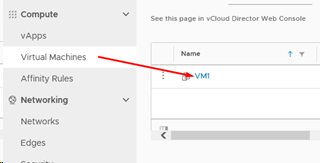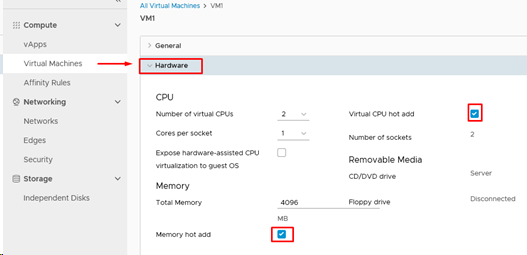Hot ADD CPU and RAM HTML5: Skirtumas tarp puslapio versijų
Iš Baltnetos komunikacijos.
(Naujas puslapis: VCloud/en) |
|||
| (nerodoma 2 tarpinės versijos, sukurtos to paties naudotojo) | |||
| 1 eilutė: | 1 eilutė: | ||
| + | Hot ADD CPU and RAM technology let us modify vCPU and RAM when virtual machine is powered On. To turn on this feature: |
||
| + | |||
| + | 1. Click on virtual machine name |
||
| + | |||
| + | [[Vaizdas:Cloud10.png|320x320px]] |
||
| + | |||
| + | |||
| + | 2. Go to „Hardware“, select „Memory hot add“ and „Virtual CPU hot add“ and click Save. |
||
| + | |||
| + | [[Vaizdas:Cloud11.png|527x527px]] |
||
| + | |||
[[Category:VCloud/en]] |
[[Category:VCloud/en]] |
||