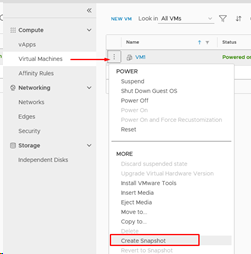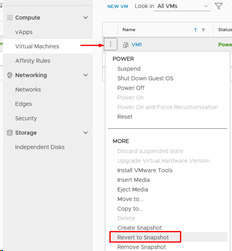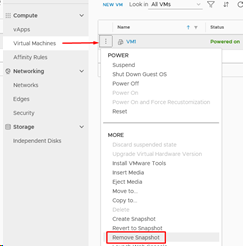Create Snapshot HTML5
Iš Baltnetos komunikacijos.
08:26, 18 rugsėjo 2019 versija, sukurta Arminas.urbonavicius (Aptarimas | indėlis)
Snapshot takes same size as virtual machine disks. For example: virtual machine disks size 100GB SSD. If you want to capture virtual machine snapshot you must have free 100GB SSD resources in the pool.
Limitations: Only 1 Snapshot available.
1. Create snapshot: Go to virtual machines and press „![]() “ choose „Create Snapshot“. It takes time depends of your virtual disks size.
“ choose „Create Snapshot“. It takes time depends of your virtual disks size.
2. Revert to snapshot: Go to virtual machines and press „ ![]() “ choose„Revert to Snapshot“
“ choose„Revert to Snapshot“
3. To delete snapshot: "Coose Remove Snapshot" .