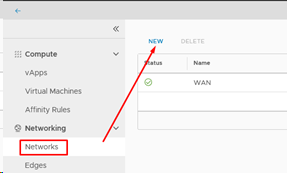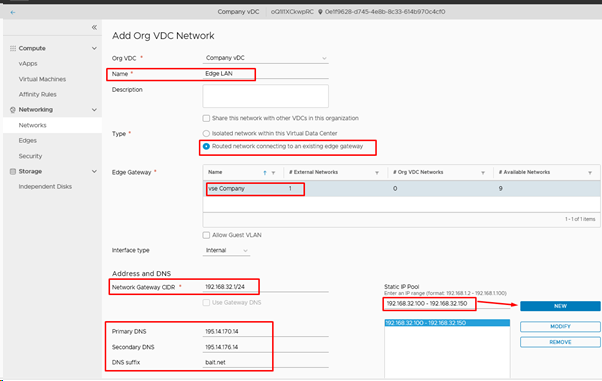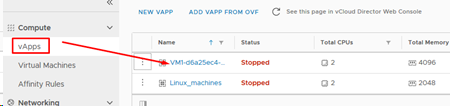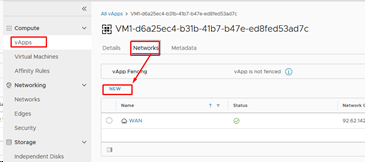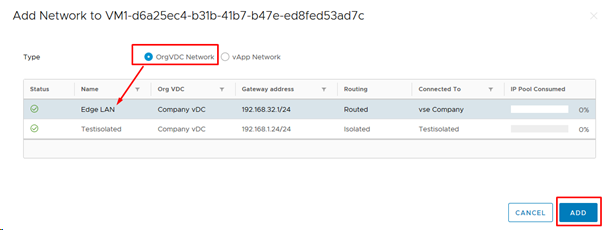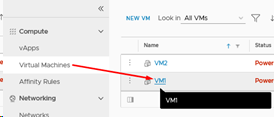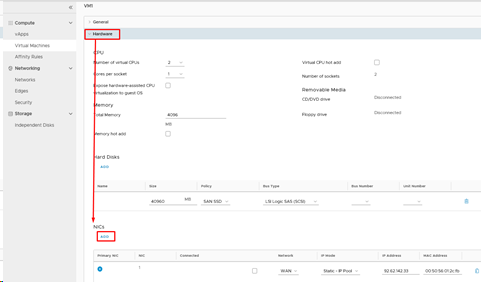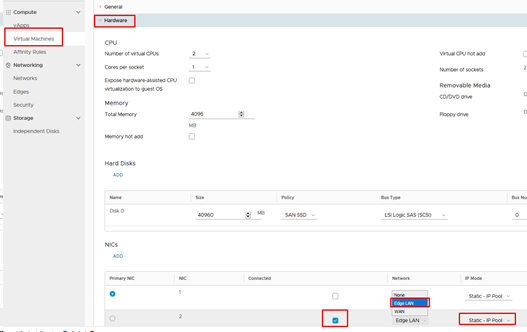How create Edge network and attach to virtual machine HTML5
Iš Baltnetos komunikacijos.
17:16, 17 rugsėjo 2019 versija, sukurta Arminas.urbonavicius (Aptarimas | indėlis)
1. Go to "Networks" > "NEW"
2. “Name” - enter name
“Type” - choose Routed network
“Edge gateway” - Choose your Edge Gateway
“Network Gateway CIDR” - Enter ip subnet
DNS: set primary and secondary DNS
“Static IP Pool” – set IP range, and press “NEW”
“Save”
3. Add network to your vApp
4. “Networks” > “New”
5. Choose “OrgVDC Network” and select your created network Press ADD.
6. Go to virtual machines and click on virtual machine name.
7. Expand“Hardware” > NICs > ADD.
8. Add network to the virtual machine
9. Press“SAVE”