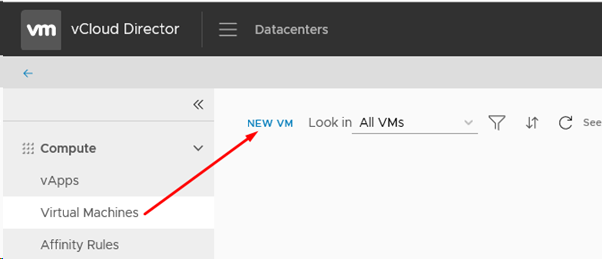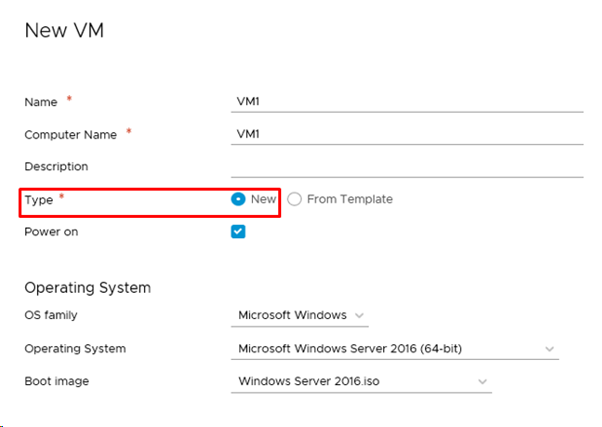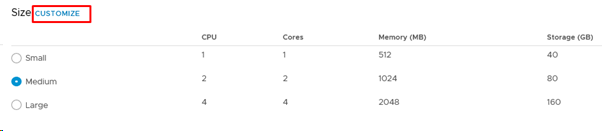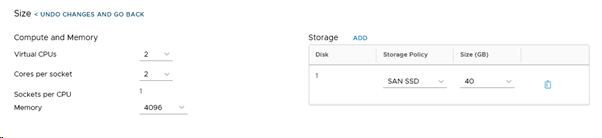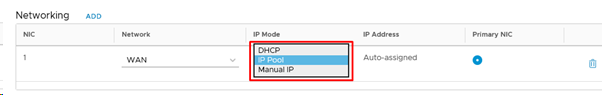Create virtual machine HTML5
Iš Baltnetos komunikacijos.
1. Go to Virtual Machines > NEW VM
2. Specify required information
3. Choose desired resources for VM: „Small“, „Medium“ arba „Large“. You can edit resources by „CUSTOMIZE“ button.
4. if you choose „Customize“, enter desired resources.
5. Choose network
IP pool – Will be generated automatically by next available ip from network pool
Manual IP – You can specify IP manually.
DHCP – automatically gets ip from DHCP.
6. Press OK