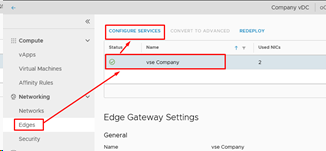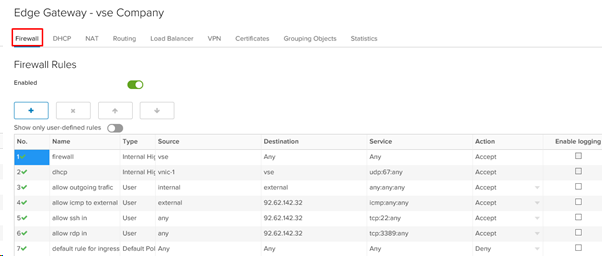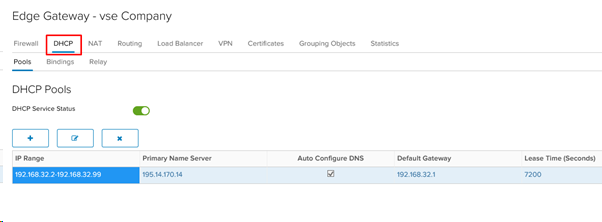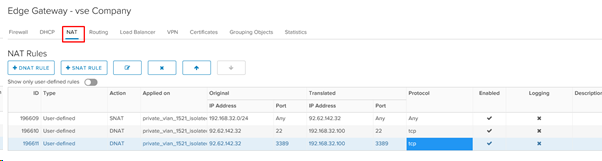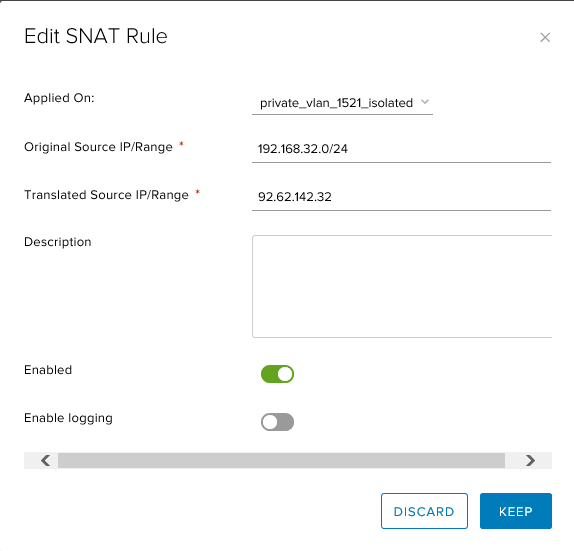Edge gateway options HTML5
Iš Baltnetos komunikacijos.
Edge Gateways is Virtual Router
1. To configure Edge go to Networking > Edges > CONFIGURE SERVICES
2. Firewall – here you can manage rules.
(Note: Turning off Firewall will stop working NAT rules).
3. DHCP – You can create DHCP pool.
4. NAT - here you can manage portforwards
• SNAT RULE– source NAT This will allow outgoing access to the server
Applied on – must be source network
Original Source IP/Range – internal IP address subnet.
Translated Source IP/Range – external IP
• DNAT RULE – port forwad
• Applied on – must be source network
• Original IP/Range – Current Extenal ip
• Translated – internal ip
• „Protocol“, “Original Port“ and „Translated port“ - specify protocol and port.