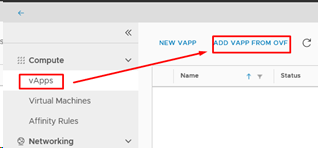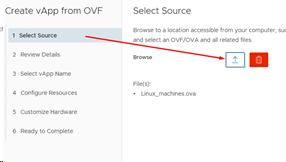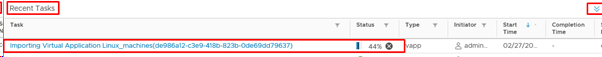Import OVA or OVF HTML5
Iš Baltnetos komunikacijos.
1. Go to vApps menu. Select „ADD VAPP FROM OVF“
2. Select OVF or OVA
3. „Review Details“ - details about importing VM machine
4. „Select vApp Name“ - specify name
5. „Configure Resources“ - specify computer name and choose disk type
6. „Customize Hardware“ - you can customize hardware
7. „Ready to Complete“ - review information and press "Finish"
8. in the bottom of webpage in the „Recent Tasks“ tab you can see task progress.